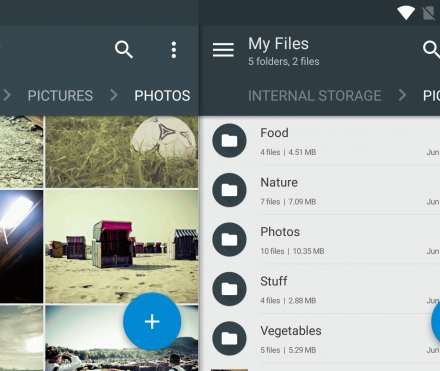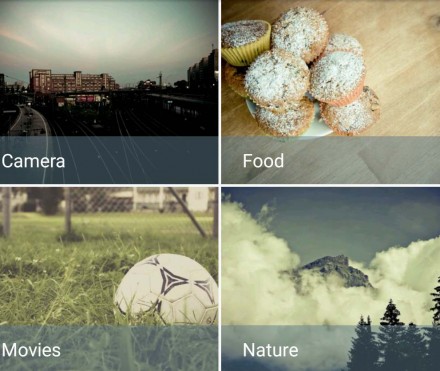Usage basics for dummies
If you’re new to Solid Explorer have a look at this guide to learn how to use the app and how it works. Let’s start. Main screen The main screen of Solid Explorer consists of two panes serving the same purpose as in popular Total Commander – they’re independent windows and display lists of files. If you’re …


 Solid Explorer
Solid Explorer