Usage basics for dummies
If you’re new to Solid Explorer have a look …
 Solid Explorer
Solid Explorer Solid ExplorerBetter, stronger, prettier
Solid ExplorerBetter, stronger, prettier
Featuring Google's unified design language making everything intuitive and beautiful
Manage your files wherever they are and wherever you are
Adjust the interface to your taste with many icon sets and color schemes.


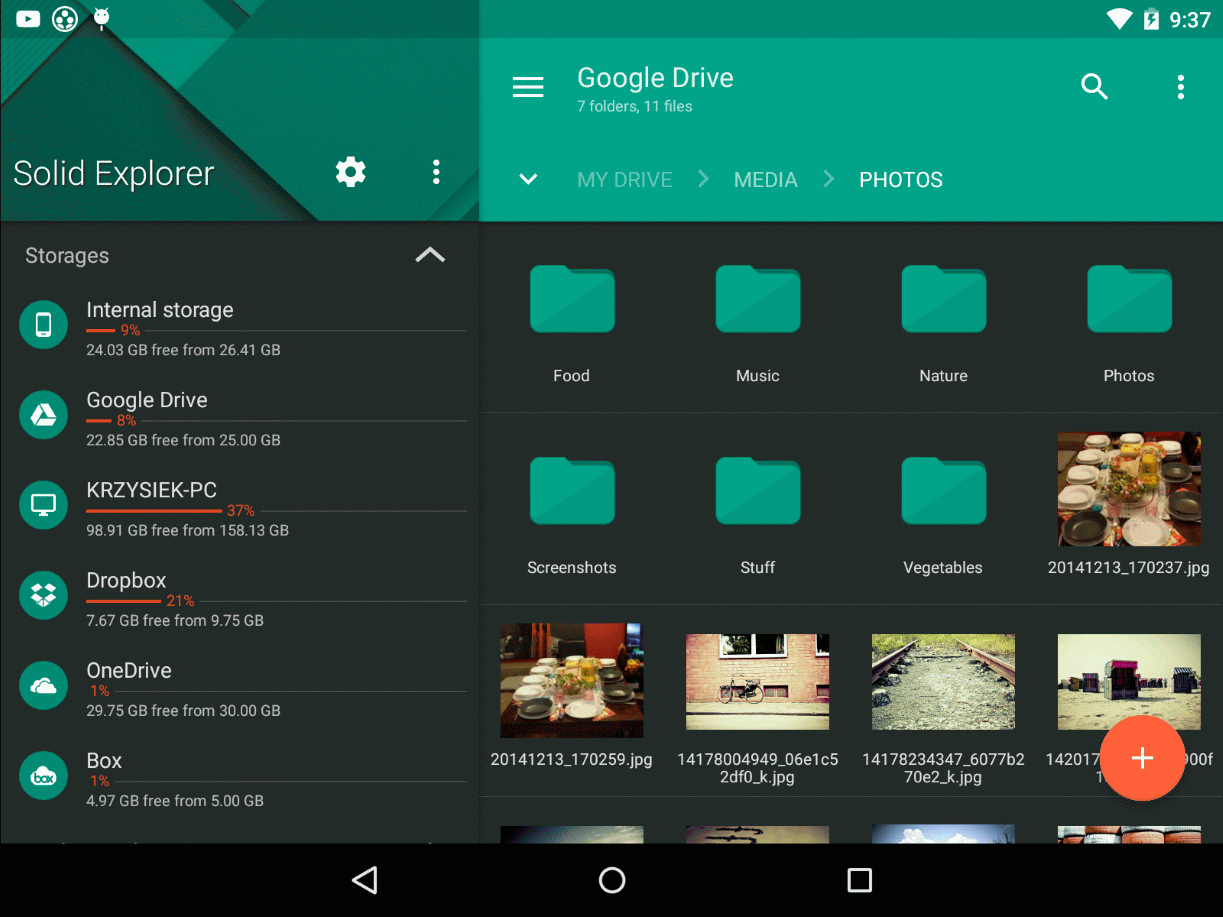
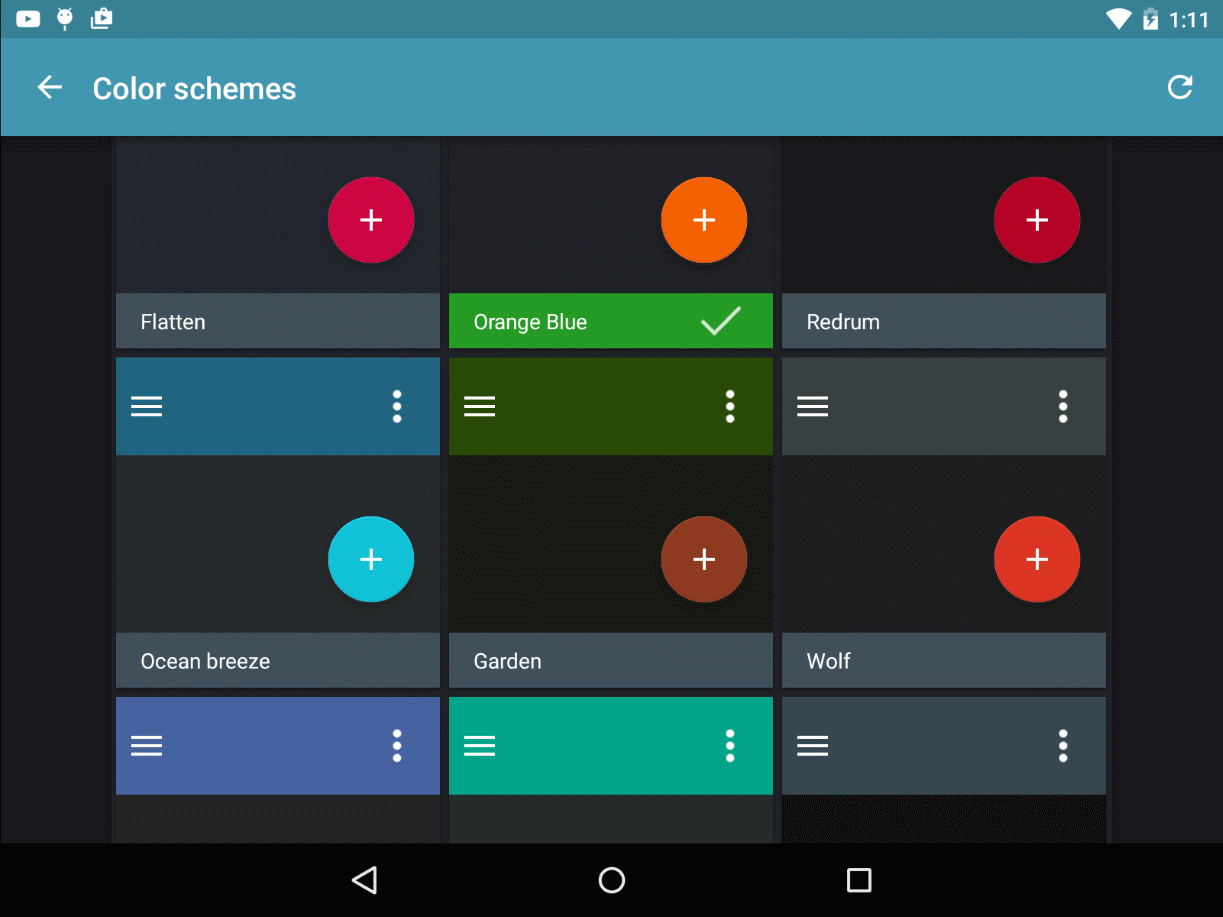
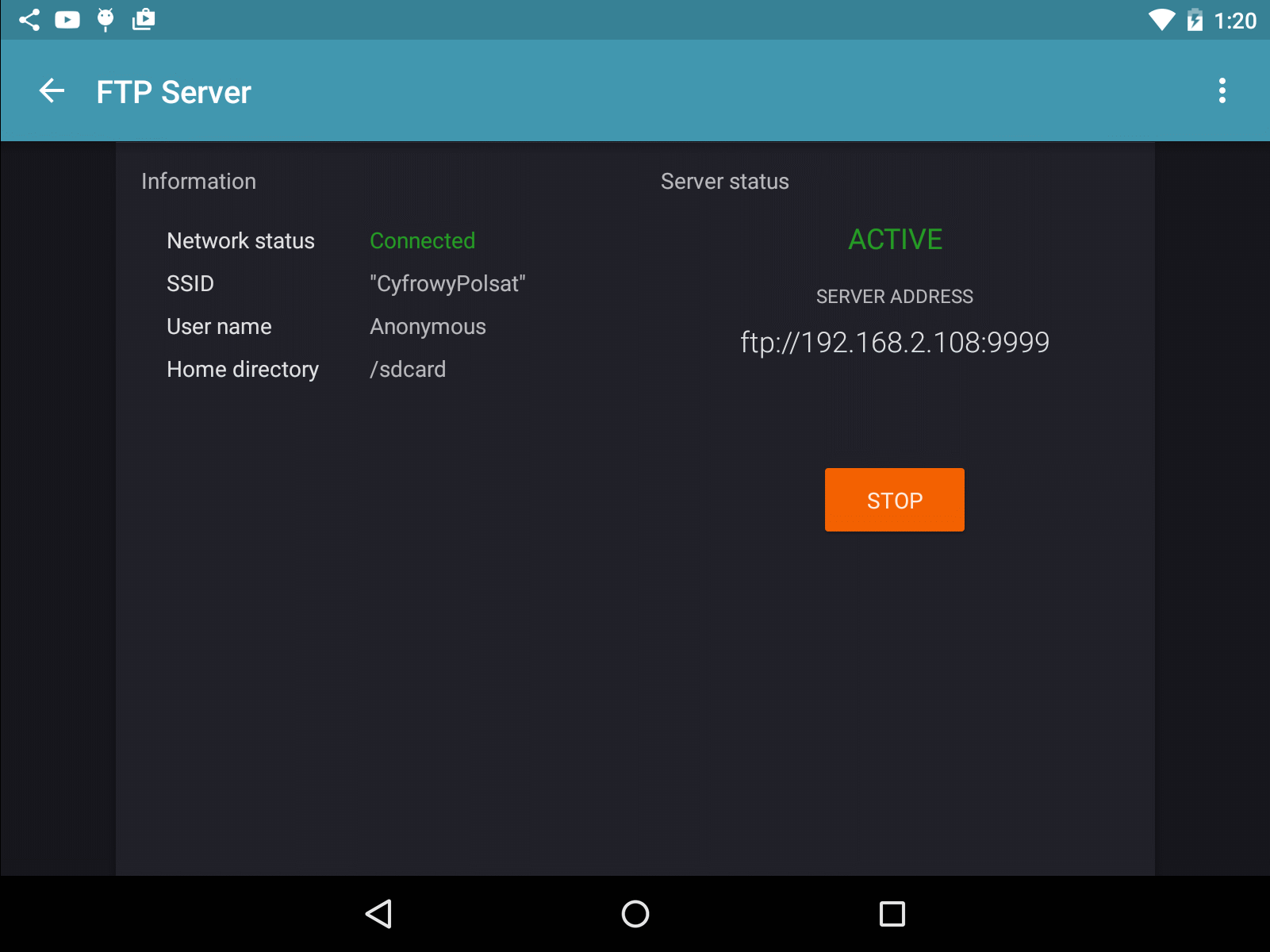
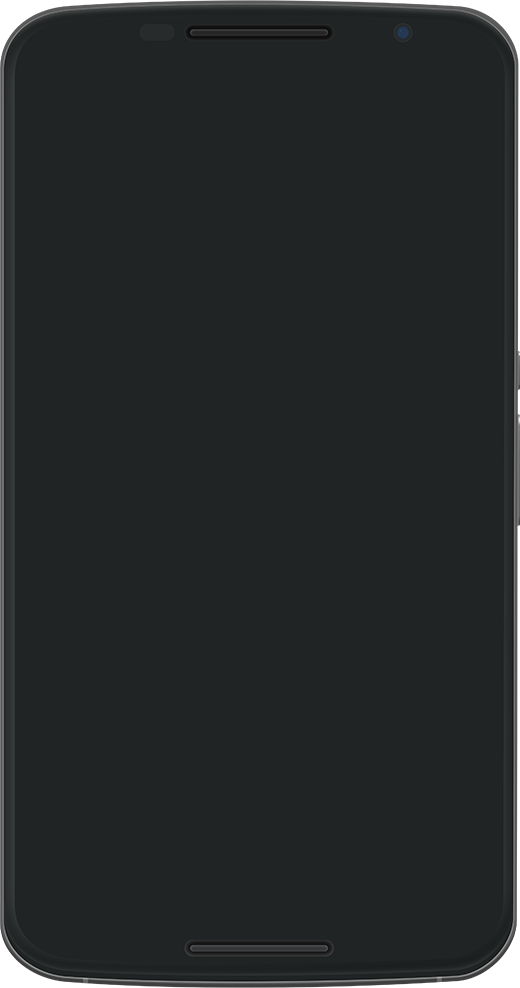
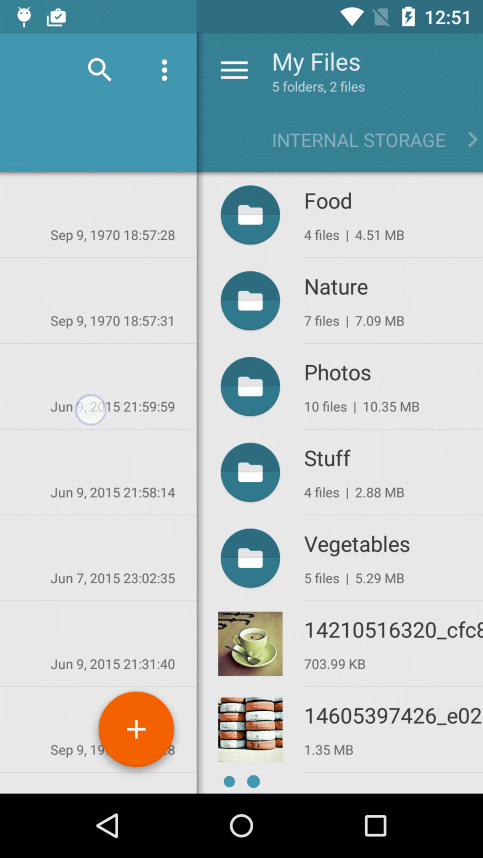
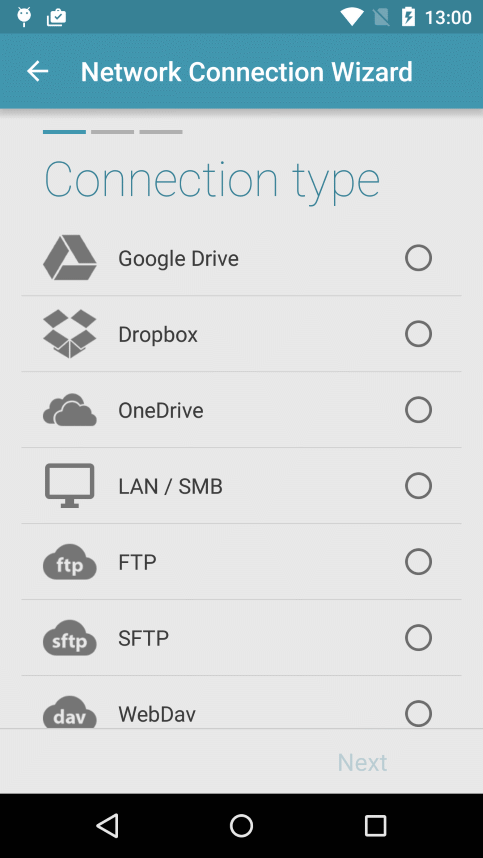
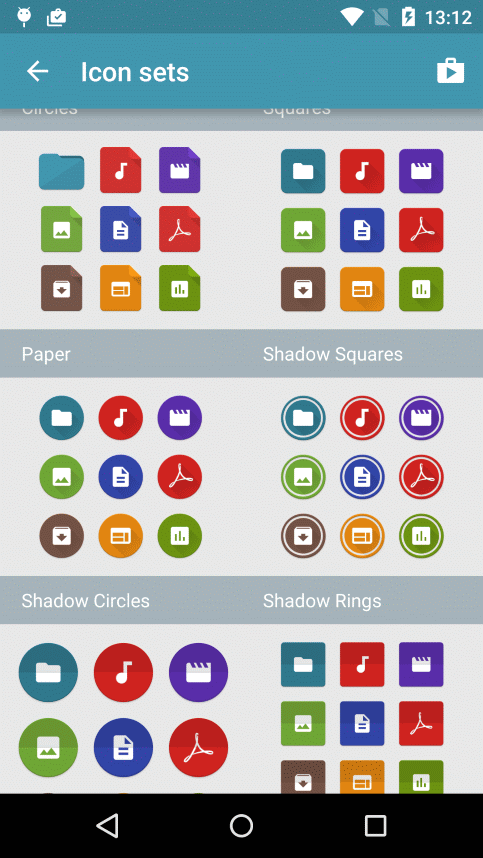
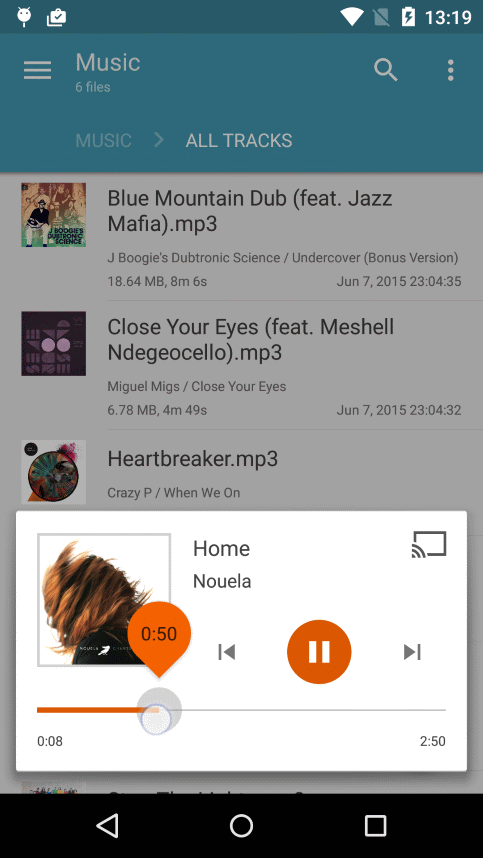
Make your life easier with dual pane file management. Browse multiple locations at once and transfer your files seamlessly. Copy move files with drag and drop gestures spiced with eye catchy animations.
Enjoy the ability to manage files stored by most popular cloud providers, such as Dropbox, Google Drive, OneDrive, Mega and more. Thanks to Solid Explorer you don't need to install separate app for each service!
Easily customize the application appearance to fit your style. Choose from many color schemes and icon sets designed with care for details. Change the apperaance of file lists and resize them with a pinch gesture.
Solid Explorer can be even more powerful thanks to the extensions available to download from the Play Store. You can install even more cloud clients, file tools, icon sets and many more. Imagination is the limit.
Tired of ugly root explorers? Solid Explorer will also assist you in system level operations, such as changing permissions, editing configuration files and more.
See moreSolid Explorer can create encrypted Zip and 7Zip archives and extract encrypted Zip, 7Zip, RAR, TAR.GZ and TAR.BZ2 archives. Splitted archives are also supported.
See morePlay your media from any location and watch it on your TV thanks to the Chromecast integration. You can stream from your PC or any cloud service.
See moreSolid Explorer will categorize all the files on your device for easy access in one place. Your photos, videos, music and apps will be automatically groupped into four categories.
See more
If you’re new to Solid Explorer have a look …
Solid Explorer lets you easily find any kind of …

Here is the list of things you probably didn’t …

If you’re reading this post you probably don’t need …

Solid Explorer lets you cast your media files to …