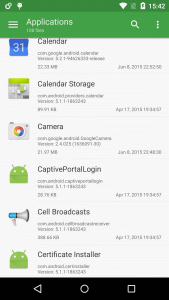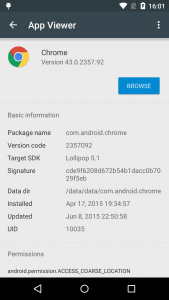Collections – get your files ordered
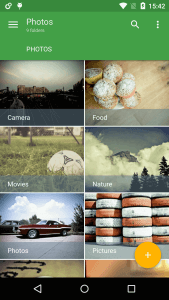 Collections allow you to quickly browse predefined types of files without a need to look for them in their directories. They are easily accessible in the drawer menu. Currently, files are groupped into four categories: Photos, Music, Videos and Apps.
Collections allow you to quickly browse predefined types of files without a need to look for them in their directories. They are easily accessible in the drawer menu. Currently, files are groupped into four categories: Photos, Music, Videos and Apps.
Photo and Video sections are very similar to each other. They just list all the folders containing their kind of files present on the internal and external storage. Just like the gallery app. You can still perform file operations such as move, copy, delete, but you can’t create new directories. This is because from the app’s point of view you are in a virtual directory.
Music collection lets you browse all the audio files stored on your device, including ringtones, alarms and notifications. As of music files, they are grouped by artists, album names and all tracks. This collection doesn’t allow for any modifications apart from deleting files, because all the directories are virtual.
Apps collection lets you do much more things compared to Android’s apps section in the settings. You can make backups of APK files just by copying them to desired location, share the APK files with others or even browse their contents. If you tap on the app, you’ll see a screen similar to Android’s app info screen, but with more details. From this page you can see all the application components, open the Play Store listing or even view the application’s Manifest.xml file. Every power user will find something useful here.


 Solid Explorer
Solid Explorer