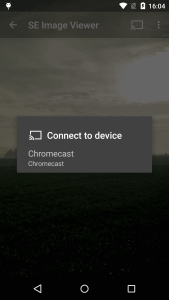Chromecast streaming
Solid Explorer lets you cast your media files to the Chromecast from any location. The user experience is pretty much the same as in Google apps. When the Chromecast is available, you’ll see a cast icon either in the action bar or somewhere in a visible place. You can start casting by tapping this icon and selecting target device.
It doesn’t matter where your files are. Want to play some songs stored on Dropbox? No problem. Want to stream a movie from your PC? No problem either. All you have to do is to navigate to desired directory and open the file with SE Music Player, SE Video Cast or SE Image Viewer.


 Solid Explorer
Solid Explorer